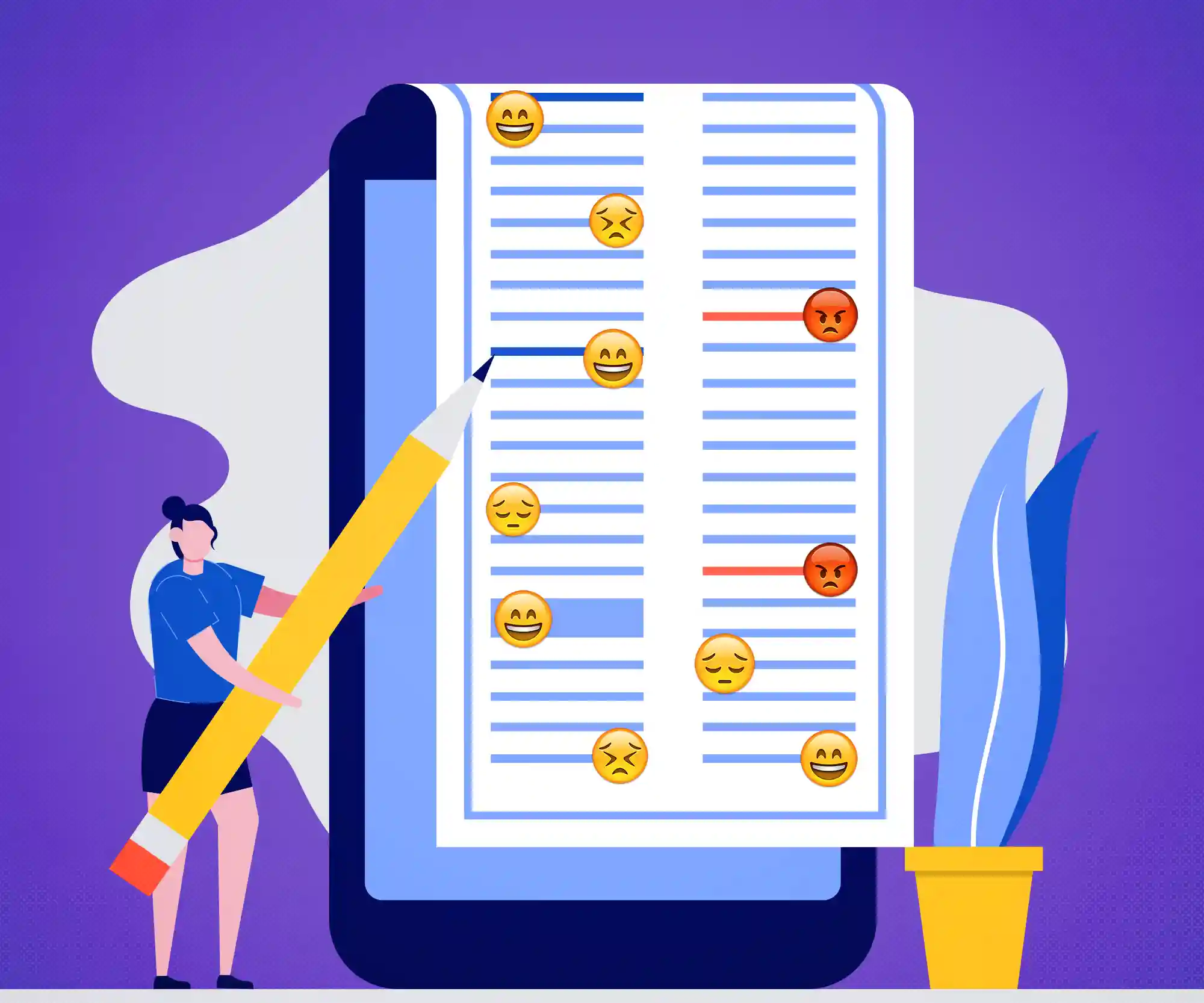
You may be surprised to learn that a journal is one of the best wellness tools. If you’ve never considered journaling, think of these specific scenarios: Do you have moments in the day when you itch for a patient ear or a blank page where you can spill all your frustration or record your intense joys? And then realise you don’t have a pen and paper handy? Or that a Word document on your laptop doesn’t look the same? Journaling has many benefits, and you may have wanted to try it out. Or perhaps you’ve started but lost some steam in between and then never got back into the groove again? Well, if your answer to any of the above is a nod, you’re at the right place. This article lists four journaling apps, and each of them is unique with distinctive features.
Why use journaling apps?
These journaling apps are great for people who wish to set up or rebuild a journaling routine. They are also helpful for people who have something to say but don’t know how to dive into their thoughts. Additionally, journaling as a habit is incredibly beneficial for your mental health. Some of these apps offer mood-tracking features, prompts, and guided reflections to help you observe yourself during any situation. And let’s face it, an app on your phone works out lighter (and more convenient) than a pen and paper or a laptop.
So let’s take a look at some of the most popular journaling apps and their features.
(1) My Diary
My Diary is a comprehensive app that lets you personalise your online journal with themes, colours, and stickers. The app has in-built themes and fonts to customise your journal. It has a clean interface with no hassle or ads. However, certain features of the backgrounds, templates, and prompts are not unlimited; they are accessible only on the paid version. But if you’re not fussy about aesthetics and like to be original about the content of your journaling, the lack of these things won’t affect you. You can even describe how your day is going with the help of an emoji. There are a variety of templates like Gratitude Journal Entry, Travel Journal Entry, Learning Diary, and Self-Care Diary. The stickers and backgrounds (limited in the free version) make it fun and engaging. In addition, a ‘Diary Lock’ lets you set a password, so you feel assured that your thoughts, ramblings, rants, and rhapsodies are all secure.
(2) Journal It!
This app allows you to choose different activities and journals across aspects of your day. However, Journal It! is much more than just a journal app—its wide variety of features makes it an all-in-one app for your personal life. Some features include time blocking, habit builder, moods, notes, tasks, and an ‘everything’ tracker. Additionally, you can set up categories for planning your day, reflecting, and tracking certain events or projects (related to work, health, and travel).
It’s also available as a desktop app. The app is excellent for people who love tweaking, customising and building up their journals. However, it may be somewhat tiresome for people who want to dive into a template and get started without defining values for ‘Happiness’ or defining different levels on their trackers!
(3) Daylio
Daylio works as both a journal and mood tracker. The interesting thing is that you need no words, making it perfect for those who express themselves better using visuals. You can compose your entries entirely using emojis (which can be customised to a certain extent on the free app and in great detail on the paid app). It also allows you to track different activities (social activities, various hobbies, health, sleep, chores, the weather—you get the picture) and set goals.
You can add a short note or even an image in your entry. Nonetheless, the app is designed to keep it short and sweet with icons alone. This brevity makes it easier for people to capture the essence of their thoughts without being intimidated by the need to compose elaborate paragraphs.
(4) Diarium
With an interface that offers some variety, Diarium is an app that allows you to make daily entries and gives you a streamlined overview of weekly or monthly entries. This journaling app also offers templates. These templates can help you with reflections and prompts. Still, most interestingly, the app also provides a pre-set format to summarise your day. This format enables you to evolve your own structure over time, making sense of the tangled memories and sensations.
You can attach photos with each entry and scroll through past entries in the gallery. There is an “On this day” notification that helps you look back at your life and remind you of your past adventures. You can prevent unwanted access by setting up a password, PIN code, or biometrics. The app has absolutely no advertisements or a need for a subscription.
Things to remember when downloading journaling apps
All of these apps have free versions available on iOS and Android. As seen above, the premium versions offer many more functionalities. However, the free versions give you a good idea of the interface, the basic features, and how they work. Searching for these apps in your device’s app market (Play Store or App Store, for instance) will also bring up other similar journaling apps. It would be beneficial to explore more and find something that works best for you.
As with any mobile application, ensure you look up the privacy terms and the permissions the app requires. For example, some journaling apps allow you to add images, so they may ask permission to access device media, which simpler apps will not need. Also, another thing to consider is the typing on your phone (although a couple of apps also have Desktop versions). Apps like Diarium offer a ‘Dictate’ feature that you can opt for in case you feel overwhelmed by typing out lengthy reflections.
An important thing to keep in mind is that all of these apps are mobile applications. Therefore, you may get sidetracked by other notifications. Initially, set a time for journaling (many apps offer reminders or timers) and ensure you do nothing else on the phone during that time. Setting apart this time for using the journaling app ensures the habit gets built into your routine.
So, go forth and explore! You can use these journaling apps exclusively or alongside a pen-and-paper version. You can even use them as a backup option when travelling. Whatever the reason, there’s never a wrong time to download and explore them!



